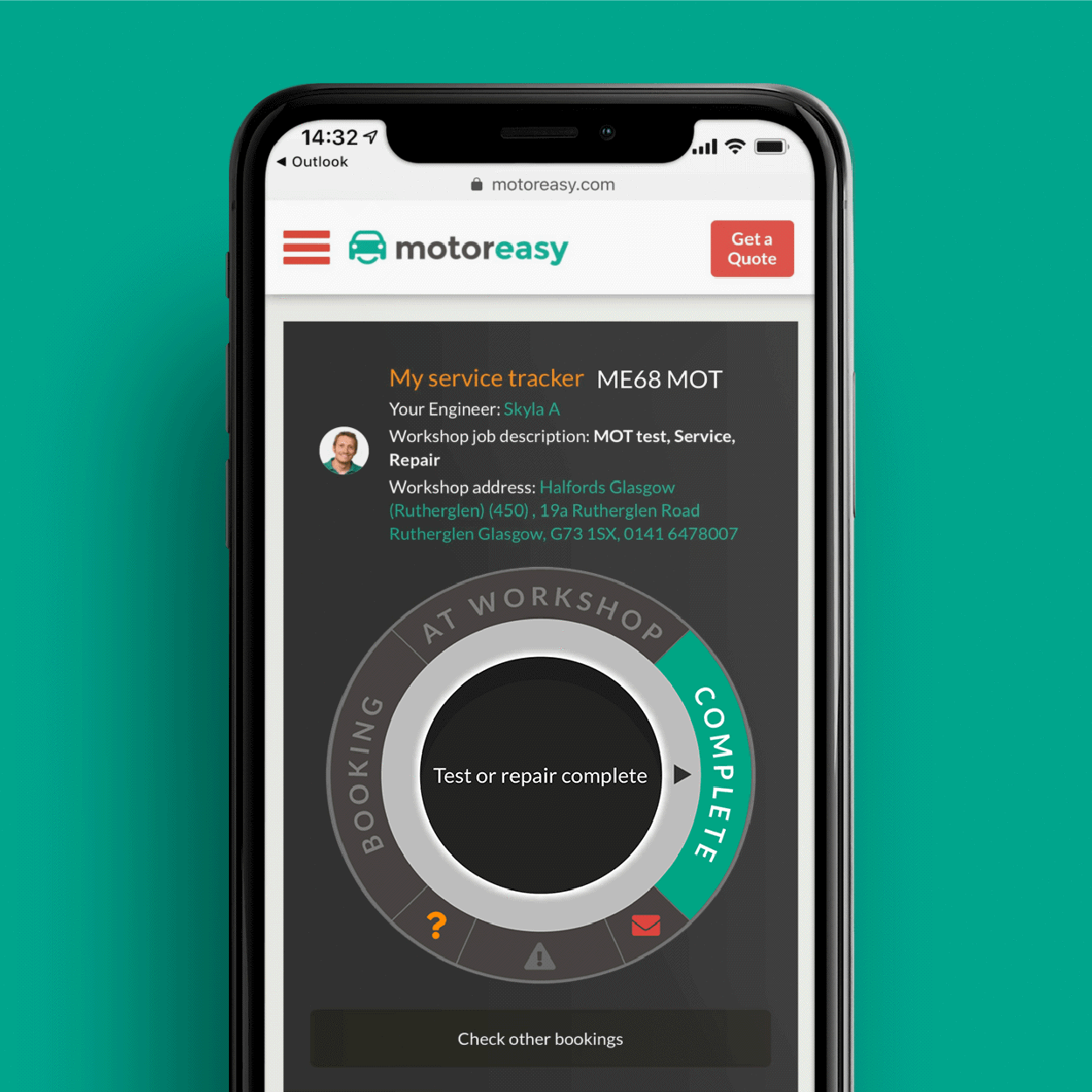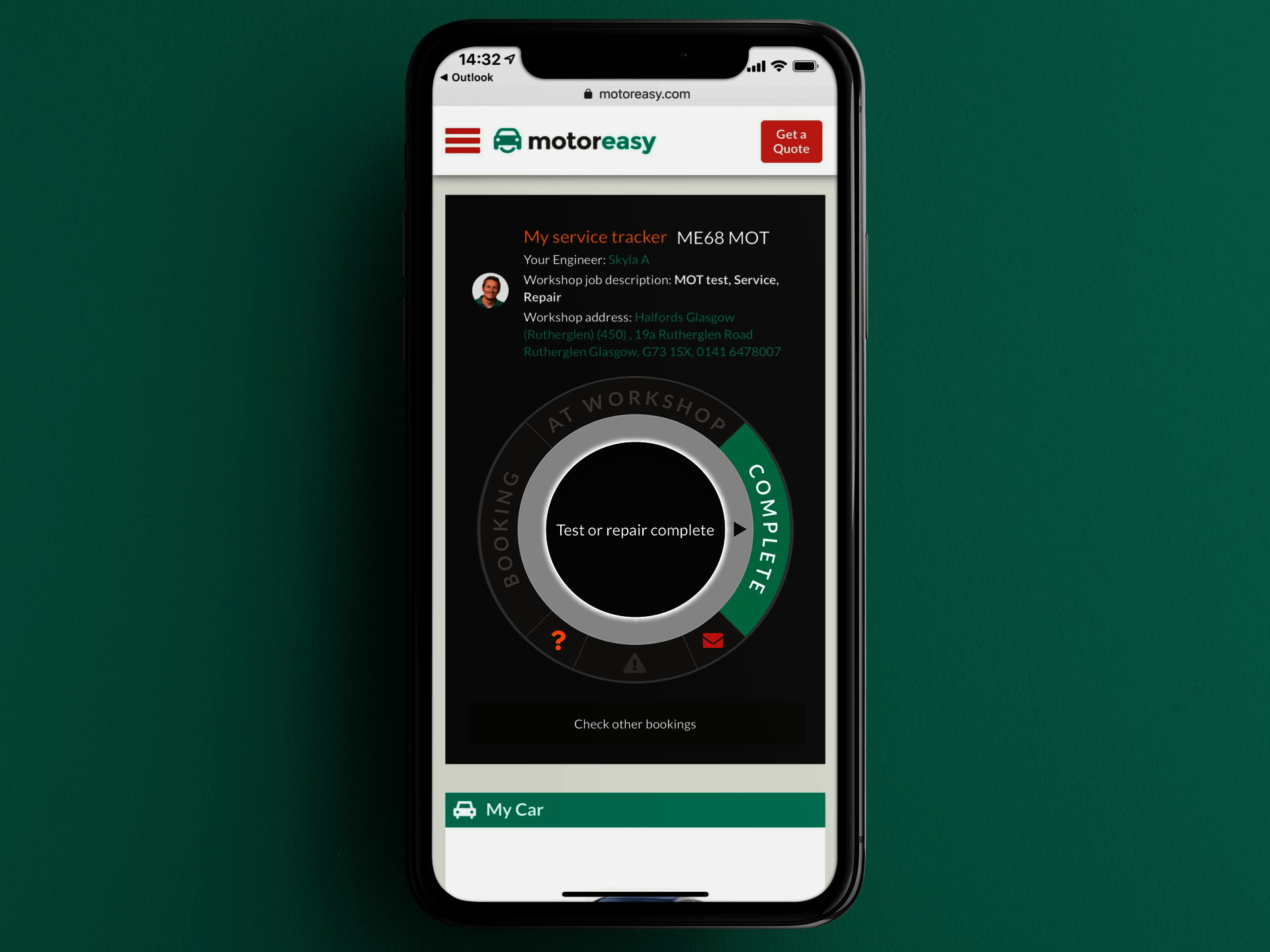Repair Tracker: Track Your Bookings Like You Track A Pizza

Introducing: MotorEasy's NEW Repair Tracker
Technology is great, it allows us to solve problems faster than ever and allows companies to deliver better levels of service that ever before. Whether you're ordering a taxi, a delivery or a pizza, you can track its ETA through your Uber, Amazon or Domino's app. This level of transparency is incredible, and you quickly become used to this, even expecting a similiar service across other industries.
It's why MotorEasy are excited to announce our brand new Repair Tracker. It allows you to track the progress of all MotorEasy bookings, just like your favourite takeaway pizza.
Logging into your MotorEasy account on the day of your booking, you'll see the Repair Tracker at the top of the page. At all times this will display the latest update on your vehicle's booking, and will notify you if there's any problem.
You can follow the progress of your MOT, service or repair (including warranty repairs) from your phone, tablet of desktop. This means you can get on with your day without the need to chase for updates. We'll also send you text and email updates during the course of your booking for added convenience.
Tracking Your MotorEasy Bookings
The Repair Tracker displays what garage your car is attending as well as the MotorEasy engineer looking after it. They'll be dealing with the garage on your behalf, checking the necessity of all work as well as parts and labour costs to ensure you get great value. If you have any queries or questions you can also send them a message directly from the Repair Tracker.
The Repair Tracker is constantly being updated as your booking proceeds, you'll also receive texts and email updates - ensuring you're always kept up to date.
Repair Tracker Statuses
Every booking follows the same flow, with a range of different statutes that you may find displayed as it progresses.
1. Booking
The MotorEasy team are working on your booking.
- Booking requested – We have contacted the most appropriate garage for your booking and we are waiting for a response from them.
- Booking problem – This means the proposed garage can't accept the booking on the date requested, or for another reason they aren't able to accept the booking. When this happens we will contact you to agree on a plan for an alternative solution that caters for your needs.
- Booking confirmed – The garage has accepted the booking, please check your emails for full details of your booking.
- Cancelled – Your booking has been cancelled. If you wish to rebook just send us a message through your account.
- Car has not arrived – The garage has informed us that your car has not arrived for the booking, please let us know if you wish to rebook, or are running late.
2. At Workshop
Your car has arrived at the workshop and is being worked on.
- The garage are expected to start looking at your car at HH:MM. We expect an update two hours after this – The garage has let us know that this is the time they will be looking at your car, we will issue these findings to you shortly afterwards.
- Waiting for Garage Response – Our engineers are waiting for the garage to send over more information about your car, or to answer a question our engineers may have asked following a diagnosis.
- Waiting for your feedback – We are waiting for your feedback in order to continue with your repair. Our team will have contacted you informing what information is required.
- MotorEasy engineers are working on your case – Our engineers are looking into your booking and will contact you once this is completed.
- We expect your repair to be completed by HH:MM – The garage has let us know that your car is on the ramp and being worked on - we will inform you once it has been completed.
- Waiting for garage, Repair ETC HH:MM – Our engineers are awaiting the garage’s confirmation but we have been told your car will be ready for collection or delivery around this time.
3. Complete
Your car is either being delivered back to you shortly or is ready to collect.
- Repair Completed – Our engineers have been informed that your booking is complete - it is either ready for collection or being delivered back to you.
- No repair going on – Your car has been collected from the garage without proceeding with repairs.
Other: Alerts
You will see this notification if we are waiting on a response from you that is holding up the progress of your booking.
- Waiting for your feedback – We're waiting for your feedback in order to continue with your repair. Our team will have contacted you with full details of what's needed.
If you see this status please get in touch with us as quickly as possible to progress your booking.
Making A Booking
If you want an MOT or service just follow the online quote process and use the Repair Tracker to follow the progress in real time as the team arrange your booking. You can even have the car collected and returned back to you.
If it's a repair you're after, simply head to the MotorEasy website and book the repair online (you can also report them through your account). We will ask for a description of the problem and will proceed with a diagnosis and/or repair while you monitor it's progress.
If you have a warranty we'll undertake any covered repairs using your warranty plan. Even if you have a manufacturer or third party warranty not provided by MotorEasy, we can help arrange and complete repairs using your warranty.
More Car Booking Advice
How To Guard Against Garage Rip Offs